MongoDB Atlas 免费数据库部署教程
MongoDB Atlas 是 MongoDB 官方提供的云数据库服务, 提供永久免费的共享集群计划(Shared Cluster). 本教程将指导你如何创建和配置一个免费的 MongoDB 数据库.
1. 注册 MongoDB Atlas 账号
- 访问 MongoDB Atlas 官网
- 点击右上角的”Try Free”按钮
- 填写注册信息:
- 电子邮件地址
- 密码
- 姓名
- 验证邮箱(检查收件箱中的验证邮件)
2. 创建免费集群
- 登录后, 选择”FREE”计划(共享集群)
- 选择云服务提供商和地区, 建议选择香港.
- 取消选择 Automate security setup 和 Preload sample dataset.
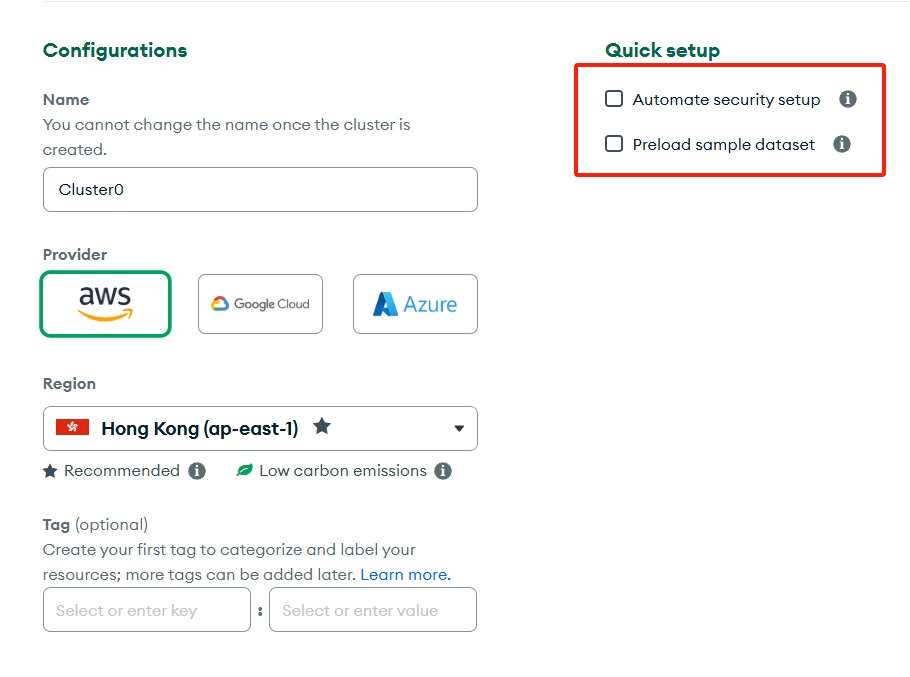
- 点击”Create”创建集群.
3. 配置数据库访问
- 在弹出的 Connect to Cluster0 中, Add a connection IP address 请选择: Allow Access from Anywhere, 并确认.





